anyror.gujarat.gov.in | Urban/Rural Area Land Record | Any ROR @ Anywhere Gujarat is an online portal that provides details about land records for Gujarat. The main objective of this website is to provide access to every citizen of Gujarat to know about their land details, the name of the landowner, etc through 7/12 Utara.
More: Download Your land record
Services Available at Any ROR Gujarat Portal-
- 135-D Notice For Mutation
- Entry List By Month-Year
- Integrated Survey No Details
- Know Khata By Owner Name
- Know Survey No. By Owner Name
- New Survey No From Old For the Promulgated Village
- Old Scanned VF-6 Entry Details
- Old Scanned VF-7/12 Details
- Revenue Case Details
- VF-6 Entry Details
- VF-7 Survey No Details
- VF-8A Khata Details
How To Check Land Record on Any ROR Gujarat Portal?
Citizens of Gujarat state can now view all the land details and get land documents like 7/12 and 8A on Any ROR @ anywhere portal. You can select the document as per your requirement and enter the details of the land and get the documents. For this, you need to follow the easy steps given below:
Rural Area Land Records-
- Firstly visit the official website at http://anyror.gujarat.gov.in
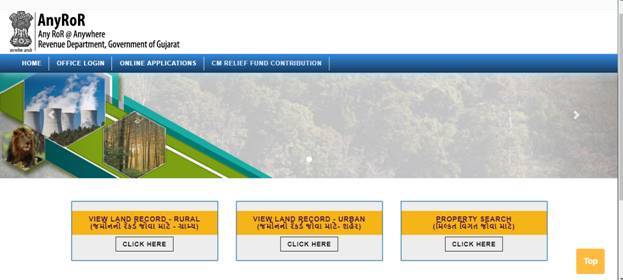
- Now click on “View Land Record-Rural” given on the home page:
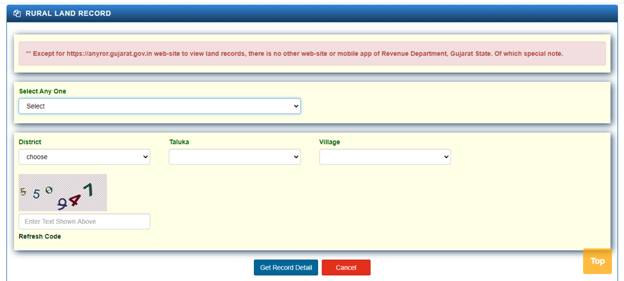
- On the next page, select the type of record whichever you want, from the drop-down list as shown in the below image:
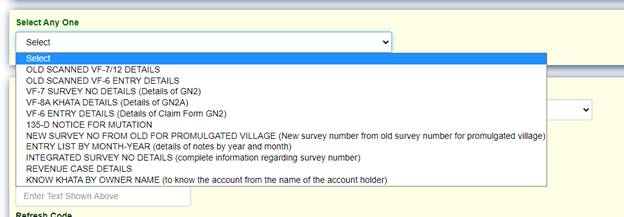
- Here select District, taluka, and Village in the appropriate boxes.
- Now fill captcha code, and click on “Get Record Detail” to view the desired records.
Urban Area Land Records-
- Firstly visit the official website http://anyror.gujarat.gov.in
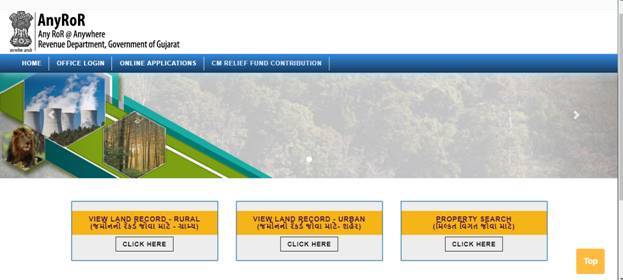
- Now click on “View Land Record-Urban” given on the home page.
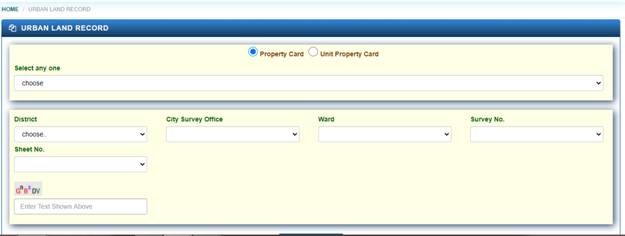
- On this page select anyone from these i.e property card or unit property card.
- Then select the type of record whichever you want, from the drop-down list.
- Here enter the details i.e District, City survey office, ward, survey number, and sheet number.
- Now fill captcha code, then click on “Get Record Detail” to check urban land record details.
Search Your Property Online On Any ROR Portal-
To check the land registry online you need no follow the easy steps given below:
- Firstly visit the official website at https://anyror.gujarat.gov.in.
- Now click on “Property Search: given on the home page:
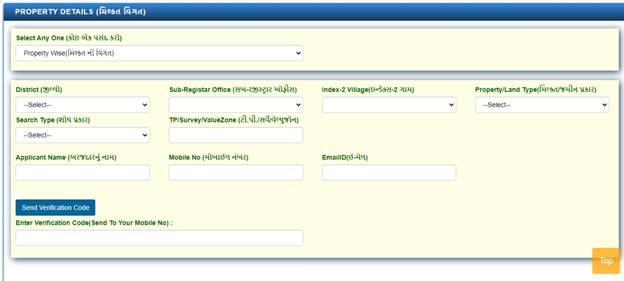
- Then select any one option from the dropdown list i.e “Property Wise” or “Name Wise” or “Document No-Year Wise”. Now you have to enter the following details:
- District,
- Sub-Register Office,
- Index-2 Village,
- Property/Land Type,
- Search Type,
- TP No./Survey No./ValueZone,
- party type, party name,
- applicant name,
- mobile number,
- email ID, document number
- Document year
- Now click on “Send Verification Code” and enter OTP sent on your registered mobile number.
- After entering OTP, all the details will appear on your computer screen.
Online Application on Any ROR Portal:
- Visit the official website i.e http://anyror.gujarat.gov.in
- Now click on the “Online Application” option from the search bar menu.
- Then select the option “New Applicant” in the registration form.
